Well, here we are! Another brand new update, with some most-sought fresh features 🎉
Application Status
The option to change the status of an application was introduced as a feature in our Pro version from early on. By default, all the applications are given the ‘New‘ status. You could change that to four other statuses we have shipped with the plugin by default – ‘In Progress‘, ‘Shortlisted‘, ‘Selected‘, and ‘Rejected‘.
You can use the application status option to manage your applications effectively by putting them on different statuses. The option lets you mark the qualified applications as ‘In Progress‘ or ‘Shortlisted‘ and unqualified ones as ‘Rejected‘. You can also mark the hired applicants as ‘Selected‘ to identify them easily.
For the basic application management system it was, these statuses that came by default with the plugin were more than enough. As the system grew, many small and medium companies switched from their existing, complex Application Tracking Systems and Recruitment Tools to our simple plugin to make hiring easier. We have been contacted by many such users to customize the plugin to add more application statuses and workflows. We have provided them with the customizations they required to meet their goals.
We found an increasing demand for having the option to add and manage application statuses from the dashboard and we have just added that as a feature in the version 3.2.0 release!
✅ Custom Application Statuses
As the beginning of our next big step toward the future of the plugin, we have added a new tab on our settings page – ‘Advanced‘. Under this tab, now you can add new application statuses and edit the existing ones and even reorder them using the simple drag and drop interface.
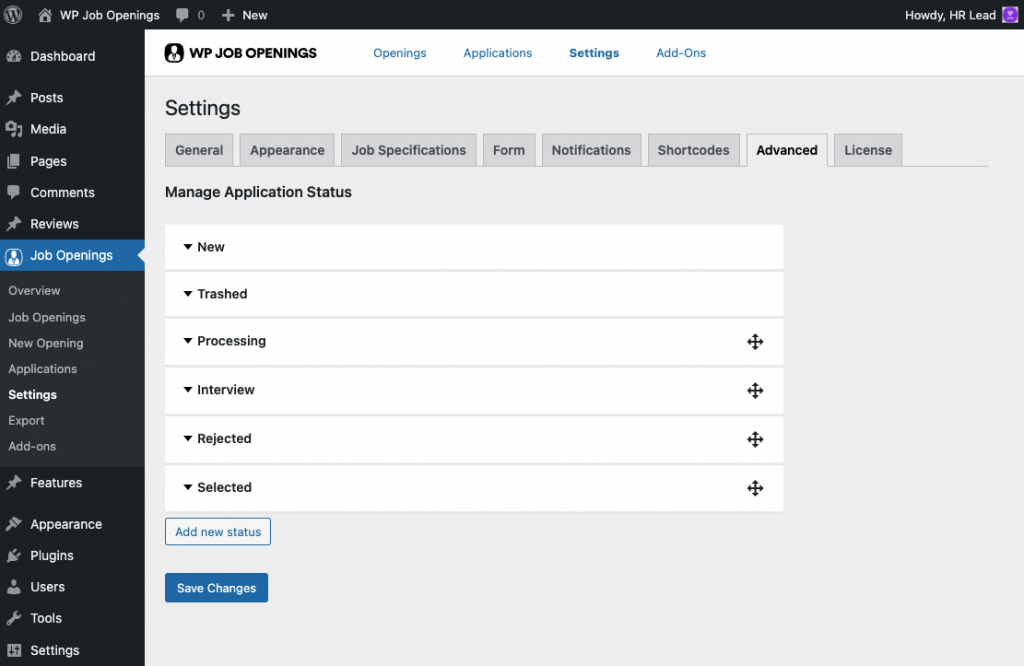
Any change you make here will be reflected though out the system in all the places application status is used – the application listing table, application detail page, the dashboard, export data, etc.
A closer look at the feature

As you can see in the screenshot, when you are adding and editing a status, you get the option to change the status label and its color. The color will be used to represent the status in the applications table and charts in the overview tab.

And yes, the checkbox.

It’s another feature that was requested by many of our users.
✅ Automatic Email Notifications on Status Change
WPJO already had the option to send automated notifications to applicants that successfully submits an application. It also has the option for admins to set up templates and send out emails to applicants individually from the application detail page. One thing that is missing was the feature to send automated email notifications to applicants when their application status changes.
This update addressed that gap as well.

You have to set up the email templates under WP Job Openings > Settings > Notifications > Templates, check the option ‘ Automatically send the notification on status change‘, select the desired template from the dropdown, and hit the save button!
Be careful while adding and selecting the email notification templates though. The wrong email for an application status could confuse the hell out of your applicants.
✅ Country Code Selection for Phone Number Field


No big deal, but a good-to-have feature some of our users requested. You have to enable the option in the phone field settings from your form builder. You can also select the default country to be shown in the form.
✅ ‘Position Filled’ Status for Job listings
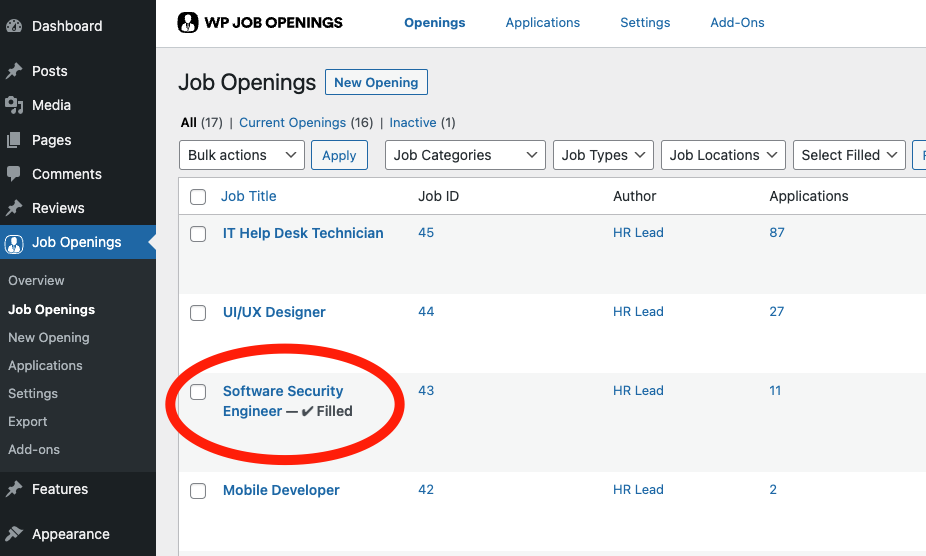
The new ‘Filled’ status for job listings will help you differentiate the positions that are filled and open.
We are not done yet
There are several other improvements and fixes rolled out with this update. The update is being rolled out to all the Pro subscribers.
What keeps us going is your support, kind words, and criticisms. We are always open to suggestions and feedback! If you have a feature request, feedback, or any suggestions, please submit them here. We would love to hear from you.
Please do subscribe to our newsletter to get updates and offers.
V 3.2.0: Full Changelog
- Added: Advanced settings to manage application status (Settings > Advanced) with the option to send notification automatically on status change.
- Added: HTML editor support for notifications.
- Added: Country-based input option for phone fields.
- Added: ‘Filled’ admin filter and state for job listings.
- Fixed: ‘Disable Form’ issue in application shortcode.
- Improved: Form builder error handling.
- Improved: Elementor popup support for the application form.
- Dev: Repeater field support (programmatically) for the application form.
- Dev: Hooks to customize the export page.
- Dev: Hooks to customize job display options.
- Other minor bug fixes and style improvements.
WP Job Openings Pro V 3.2.0 is being rolled out to all the Pro customers. We encourage you to update your site as soon as possible to take advantage of the latest features and improvements.


